
Here we explore whether or not you need to update your Motherboard BIOS to accommodate the new 13th gen CPUs from Intel.
Updated: Oct 31, 2022 8:52 am
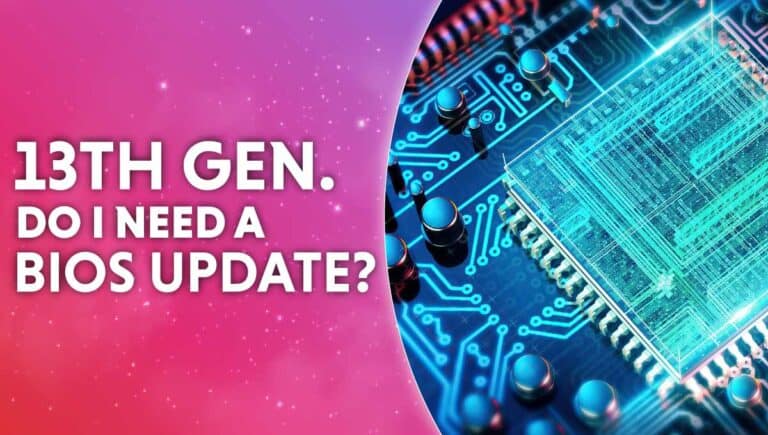
Intel is about ready to release its 13th generation Raptor Lake CPUs into the wild, and with that news comes a lot of questions concerning the compatibility and performance of Intel’s 13th generation CPUs. One of those questions is “Do I need a BIOS update for Intel’s 13th gen Raptor Lake CPUs?” we aim to answer that question today.
Now read: Best 12th-gen motherboard.
Intel CEO, Pat Gelsinger, recently gave us a snippet of what we can expect from the 13th generation flagship, the 13900K. This information was given at Intel’s latest annual Innovation event, intel innovation 2022. If you’re interested in more information you can check out the coverage of the Innovation event here.
Pat went on to explain that the Raptor Lake family will have a flagship CPU containing up to 24 Performance and Efficiency cores, up to a 15% better single-core performance gain, and up to 41% better multi-thread performance gain. That’s some serious performance gains over 12th gen Alder Lake CPUs.
We asked a similar question regarding the Z690 chipset specifically. If you’d like to find out more about that article, you can check out “will 13th gen work on the Z690 motherboard“.
Are intel’s 13th-generation CPUs compatible with 600 series motherboards?
Yes, absolutely Yes, When the 600 series motherboards were announced on the new LGA 1700 socket, Intel promised that they’d keep that socket supported for a good few years. As Intel CPU consumers became tired of having to upgrade motherboards every time Intel released a CPU.
The LGA 1700 socket is still compatible with 13th-generation CPUs. Therefore you can get a new Raptor Lake CPU and use it with your old Alder Lake era 600 series motherboard. If the socket is compatible then the CPU will work (with a little help from a BIOS or firmware update), no doubt.
Do I need to update my BIOS for Intel’s 13th gen Raptor Lake CPUs?
Yes a motherboard BIOS update is required for the 13th-generation CPUs to function.
Interesting question. The answer is yes. You will need to update your motherboard BIOS on all 600 series motherboards to make the 13th gen CPUs compatible, for those of you with Q-code indicators built into your motherboards, you may see Q-codes 56 and or 57 if you have not or improperly updated your motherboard BIOS.

Intel 700 series motherboards
We don’t think you will need to update your motherboard BIOS on the 700 series as they should ship with complete compatibility out of the box. It would make no sense to release a product alongside another that was incompatible with it.
Will I need a BIOS update for 13th gen on 600 series motherboards?
Almost definitely you will need some kind of BIOS or firmware update for your motherboard to be fully compatible with the 13th gen CPUs. If you’re feeling lucky and you buy a motherboard close to the launch then you may very well get a motherboard that has already had a BIOS update. Negating the need for you to update the BIOS yourself.
If you need to know how to perform a BIOS update, you can check our article here: How to update motherboard BIOS. The process never really changes there are just a few differences in menu navigation across motherboard manufacturers.
Why do I need to update a BIOS?
Updating your motherboard BIOS ensure that your motherboard and CPU can communicate effectively and fill each other’s needs. A BIOS is motherboard firmware that controls your PC and its components at a lower level than your operating system.
BIOS updates can carry anything from security patches to overclocking profiles, to bug fixes in the BIOS, so it’s highly recommended you keep your BIOS as up-to-date as possible to avoid issues with your PC.





