
If you ever want to take a sneak peek at upcoming laptop innovations, then you’re best looking in your own pocket.
Laptops have long been taking inspiration from smartphones, with the likes of fingerprint scanners, AMOLED displays and foldable form factors all recently making the move over to the computing world.
But which new smartphone trends could be adopted by laptops in the future? After reviewing countless laptops over the past few years and keeping up with the latest advancements in the industry, I’ve assembled a list of the top four smartphone features that I’d like to see make the jump to laptops.
Some of these smartphone innovations may have already been implemented into a couple of laptops, but for this list I’m hoping the innovations will become the norm for everyday laptops rather than being exclusive to a select few models. So let’s get to it:

Higher refresh rates
One of the most recent smartphone trends is the introduction of displays with high refresh rates. The Samsung Galaxy S21 has a refresh rate of 120Hz, which means the screen can display twice as many frames per second as smartphone displays with the default 60Hz refresh rate.
This results in smoother on-screen motion, with our smartphone expert Max Parker saying, “Everything just feels far smoother, which gives the impression the phone is faster.”
Owners of gaming laptops will already know the benefits, with such devices seeing refresh rates climb as high as 360Hz. But for conventional laptops designed for productivity tasks – such as the Dell XPS 13 and MacBook Air – manufacturers are still capping the refresh rate at 60Hz.
Why is this the case? A high refresh rate is only really beneficial when displaying fast motion, from quickly scrolling through a Twitter newsfeed to aiming a sniper in a video game. Since the majority of laptops are operated with a trackpad rather than a touchscreen, a high refresh arguably isn’t as important compared to a smartphone and so may not be worth the extra cost.
However, high refresh rates are considered to be very important for gaming. Productivity laptops previously didn’t need to worry about such use cases, but the emergence of Google Stadia, GeForce Now and Xbox Game Pass now means everyday laptops are capable of playing AAA games. These services admittedly restrict the frame rate performance to 60fps, which means you won’t get the full advantage of a higher refresh rate right now, but such a performance cap may well be lifted in the future.
With the upcoming Lenovo IdeaPad 5i Pro laptop featuring a refresh rate as high as 120Hz, it’s clear that laptop manufacturers are finally playing with the idea that high refresh rates shouldn’t be exclusive to gaming laptops. Keep an eye on this new trend as it’s only going to gain momentum.

Webcam behind the screen
Laptop manufacturers have recently been shaving down screen bezels, making devices not only look more stylish but to also fit in larger screens into ultra-portable designs. The Dell XPS 13 was among the first to set this trend, with an edge-to-edge screen setting the standard for laptop fashion.
However, many laptops manufacturers have realised that such a trendy design doesn’t leave a lot of room up top for the webcam. As a result, some laptops have seen the webcam placed underneath the screen or removed it from the system completely, which isn’t ideal during a time where video conference meetings are the norm.
Laptops could look to the smartphone world for a solution, more specifically, the ZTE Axon 20 5G. This is the world’s first smartphone with an under-display selfie camera. The benefits are obvious, as such technology would allow laptops to keep the webcam up top without worrying about the shrinking screen bezel.
However, The Verge has pointed out that there are major drawbacks to such an implementation. Firstly, the camera is visible on white backgrounds, which could become frustrating for laptop users. The camera’s capture quality is also compromised considerably by being placed behind a screen. Since laptop web cameras already shoot notoriously substandard video, it really wouldn’t be ideal to downgrade the image quality even further.
With that said, the technology is still very much in its infancy. If smartphone companies can improve upon this innovation and iron out the flaws then it would make a lot of sense for laptops to embrace the technology with open arms.

Wireless charging
Wireless charging is spreading like wildfire on smartphones right now, offering a more convenient (albeit less efficient) option for powering up your handset.
This smartphone feature has already been trialled on a laptop, with the Dell Latitude 7285 embracing the technology as far back as 2017. However, the laptop required an expensive wireless charging mat in order to snub the power cord, driving up the price to make wireless charging far less desirable.
Since then, there haven’t been many other laptops to try out wireless charging. I personally don’t see the wireless charging mat being the answer, as it’s an expensive accessory that takes up a lot of space. However, I can see laptop companies eventually embracing a wireless charging solution similar to the Apple MagSafe for iPhone 12.
MagSafe is a wireless charger that can clip onto an iPhone via a magnetic connection. Such a charger could be very useful for laptops, as it would mean manufacturers wouldn’t have to build a proprietary power port into the laptop, and users wouldn’t have to sacrifice a USB-C port for power delivery.
However, the biggest limitation for wireless charging is the sluggish charging times. MagSafe has a maximum charging power of 15W, which is dismal compared to the 100W offered by Thunderbolt 4. This would mean you’d have to wait far longer for your laptop’s battery to be replenished, which is arguably an even greater nuisance than having a Thunderbolt 4 port occupied for an hour or two.
That said, wireless charging technology is constantly improving and becoming more efficient. We may eventually reach a point where wireless charging power catches up with more traditional methods. With laptops becoming thinner each year, it would make a lot of sense for manufacturers to free up some space by ditching the power port – just not anytime soon.
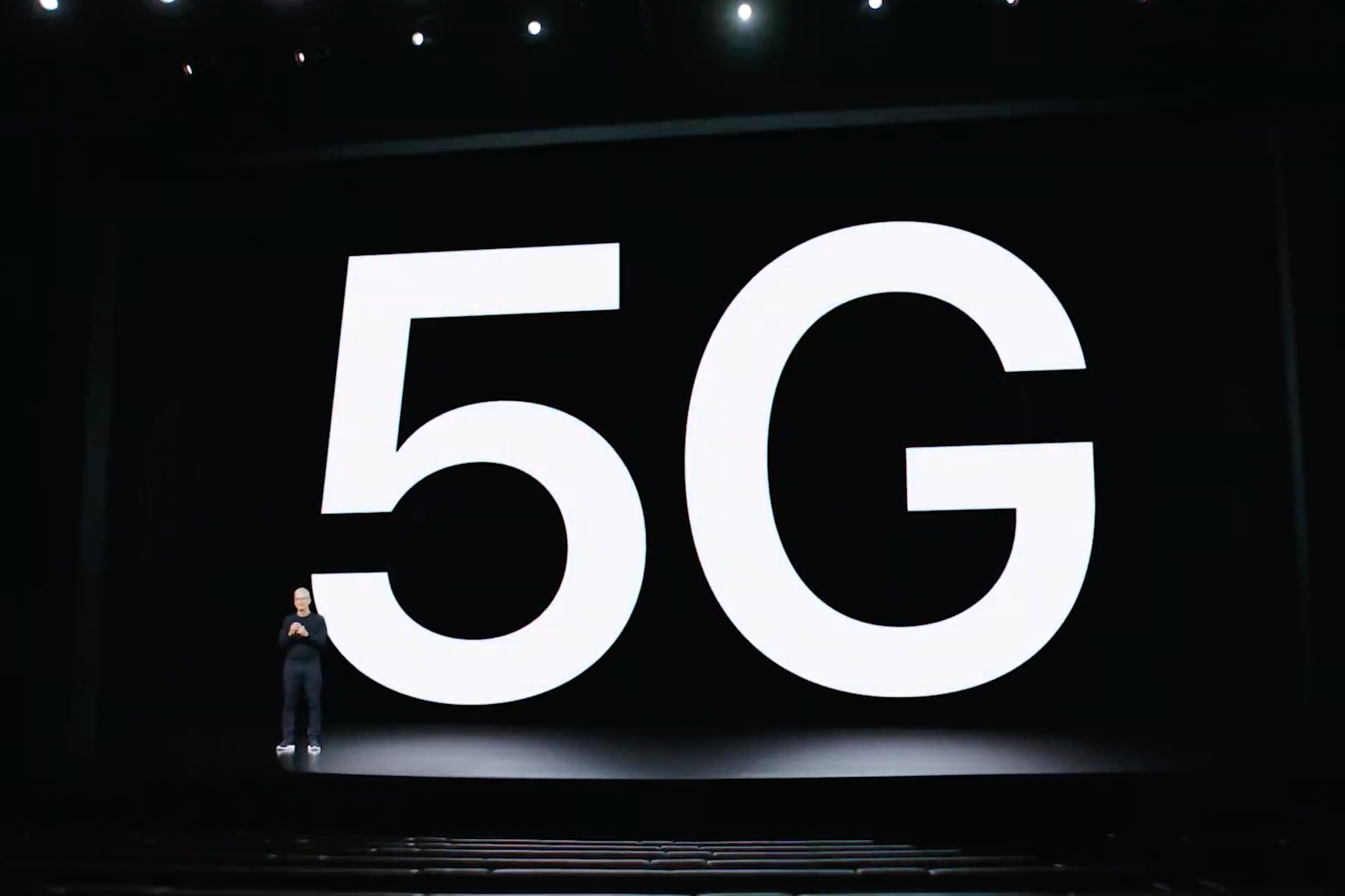
Support for 5G
5G is a slightly controversial pick on this list, as the technology has already made the move over to laptops, with Intel’s 11th Generation mobile processors allowing the likes of the Galaxy Book Flex2 5G to support the ultra-speedy cellular network standard.
However, 5G is still far from being a standard feature on laptops, with many manufacturers shying away from support. I can understand this, as 5G drives up the price and isn’t really beneficial to the majority of users. How often are you away from a Wi-Fi router when using a laptop? And since a laptop would require a SIM card for 5G, you’ll either have to have a spare SIM or put up with the faff of constantly switching it between your phone and laptop.
Even so, I can still see it being a very useful laptop feature in the future. A 5G laptop enables you to work more efficiently on the go, as you don’t have to put up with sluggish public Wi-Fi speeds or bother hunting down Wi-Fi passwords at cafes. I found it to be very handy while moving flats and waiting for new broadband to be installed.
Will 5G ever be an important feature for laptops? I highly doubt so, but it’s still a handy bonus feature to have if you ever plan on working outside your home or office.
Ctrl+Alt+Delete is our weekly computing-focussed opinion column where we delve deeper into the world of computers, laptops, components, peripherals and more. Find it on Trusted Reviews every Saturday afternoon.






