
USB Ports (USB 2.0, USB 3.0, USB Type A and B, and more)
USB ports, we all know of them. We look at them as a way to charge our phone, or transfer data to another drive for on the go. There are different types, however, and they are separated by color. If you look at the back of a new motherboard, you are probably going to see a healthy mix of red and blue ports, but do you know the difference between those?
USB – A Common Series of Letters (USB A, USB B, and USB C Differences)
The universal serial bus, or as we know it, USB, was introduced to us back in the late 1990s and has changed the PC world ever since. From USB drives to a multitude of USB cables, it is safe to say it was a hit. Starting off with a transfer rate of 12Mbps, the port type USB-C can transfer up to 20Gbps. There are 14 different connector types, with USB-C being the newest. There is also the micro-USB, most notably known to charge older phones, USB 2.0, USB 3.0, USB type A and B, and several others. Today, we will be looking at USB 2.0, USB 3.0, and USB-C.
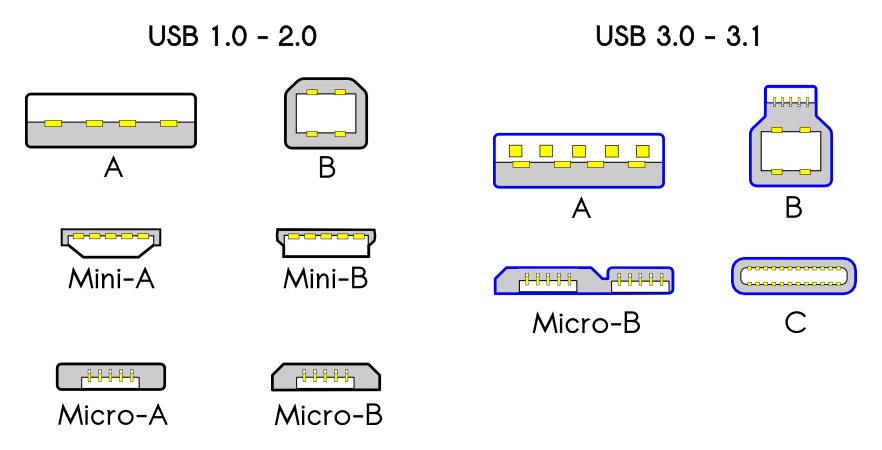
USB 2.0 – tried and true
USB 2.0 is still commonly used, despite only supporting up to 480Mbps, in a wide variety of products. Newer cases and motherboards, not so much, as we have entered an age where transferring data at higher speeds has become a necessity and critical in some cases. However, it is still reliable to charge our phones and connect peripherals to our PCs. These ports are commonly black and white, however there are some cases where these ports can appear as a 2.0 but is actually a 1.0.
USB 3.0/3.1 – Regular Blue and Teal Blue?
USB 3.0 was a big upgrade from 2.0, as you would assume. Support up to 5Gbps transfer speed when it launched in 2008, now support up to 10Gbps transfer speed today with USB 3.1. 3.0 USB ports are very prominent in the PC space these days, as the transfer rate is just amazing. With something like USB 3.0, you will be able to play games through an external drive, create a live drive (if that is something you would need), and house big files being transferred at a great speed.
With USB ports being pretty universal, you don’t have to worry too much. Almost every, regular, USB plug will work in any USB plugs, minus USB-C. A bit of knowledge is helpful, as you always want to use the best of the plugs (I am looking at you USB 3.1).






