
If you want to keep track of your App Store spending, then just follow our guide to see how you can stay in the loop.
It can be frighteningly easy to lose track of your spending on the App Store, but fortunately there’s an easy way to keep tabs on exactly how much you’ve spent. Follow our guide, and you will soon be fully up to date with all your purchases.
What we used
- We used the iPhone 13, but you can use any device with a browser.
The Short Version
- Go to reportaproblem.apple.com and sign in with your Apple ID
- Sign in with your Apple ID and password
- Your recent purchases will appear on a list
-
Step
1Go to reportaproblem.apple.com and sign in with your Apple ID
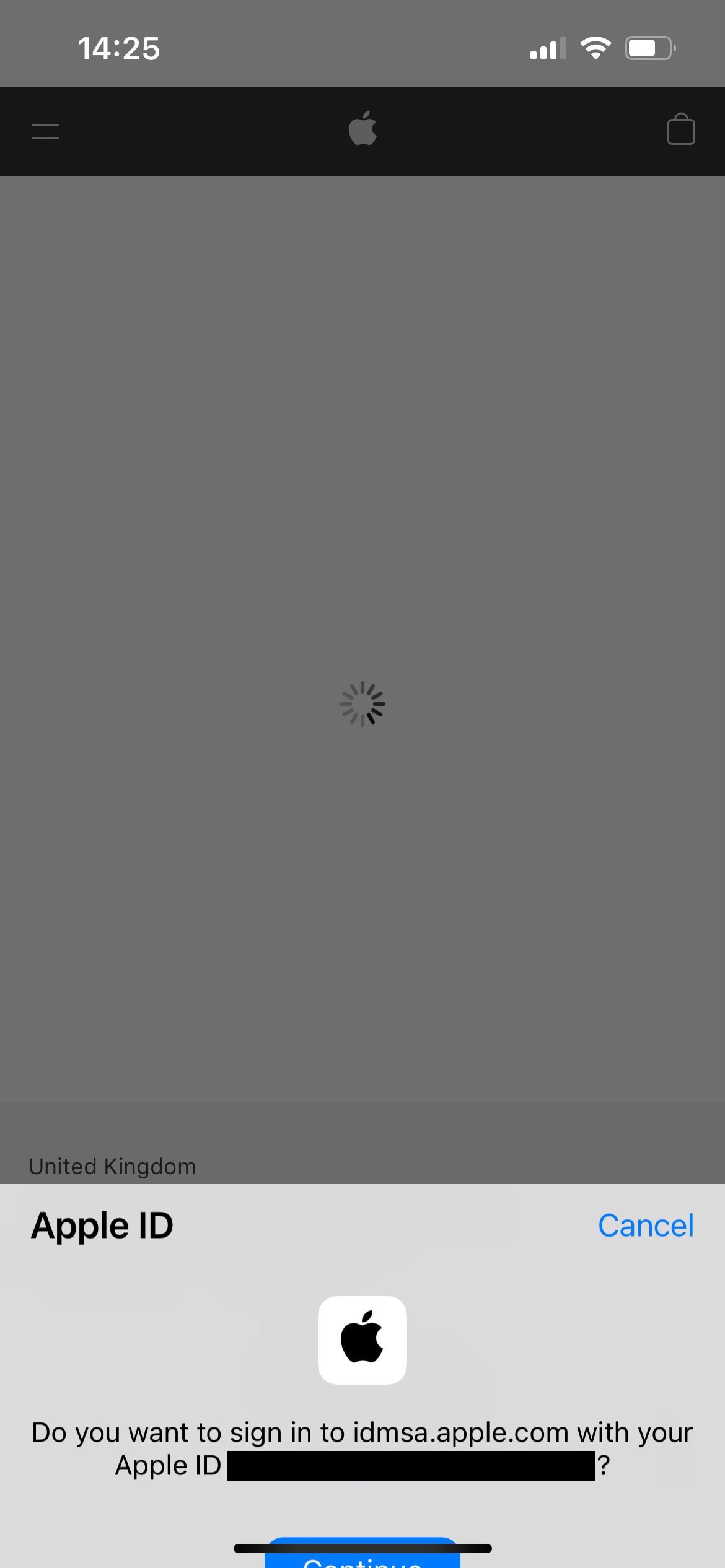
First of all, open your browser and go to the web address reportaproblem.apple.com. Sign in with your Apple ID, as prompted.
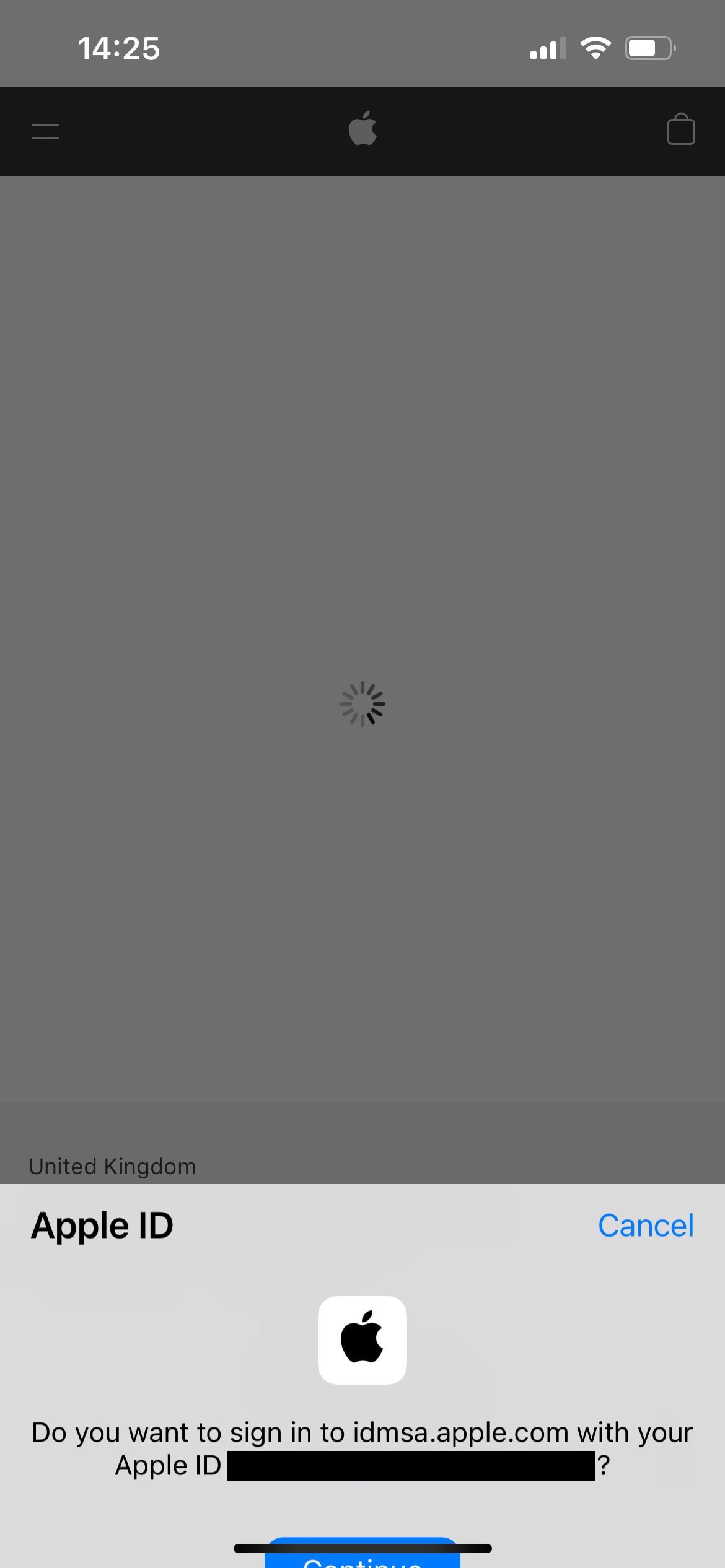
-
Step
2Your recent purchases will appear on a list
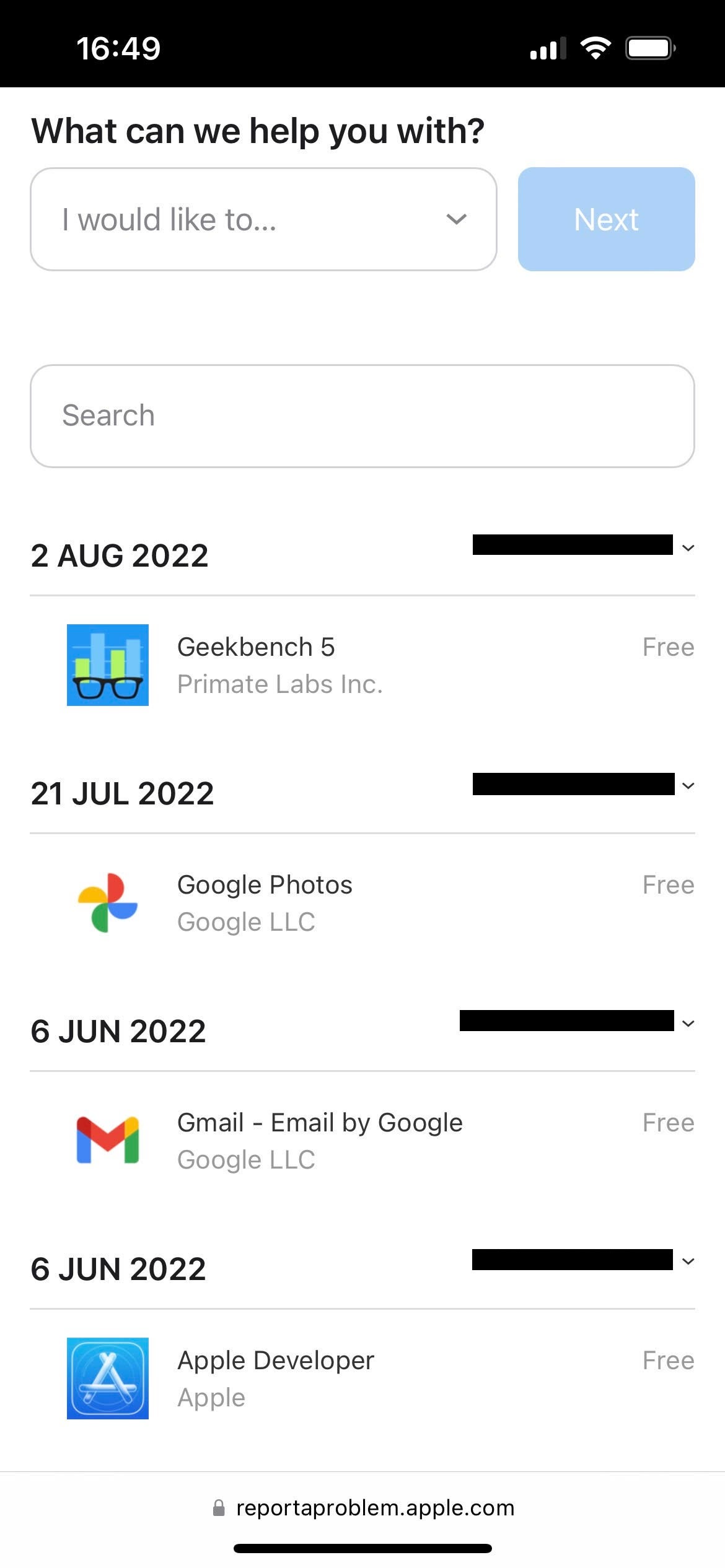
Once signed in, there will be a list of your recent purchases available to browse.
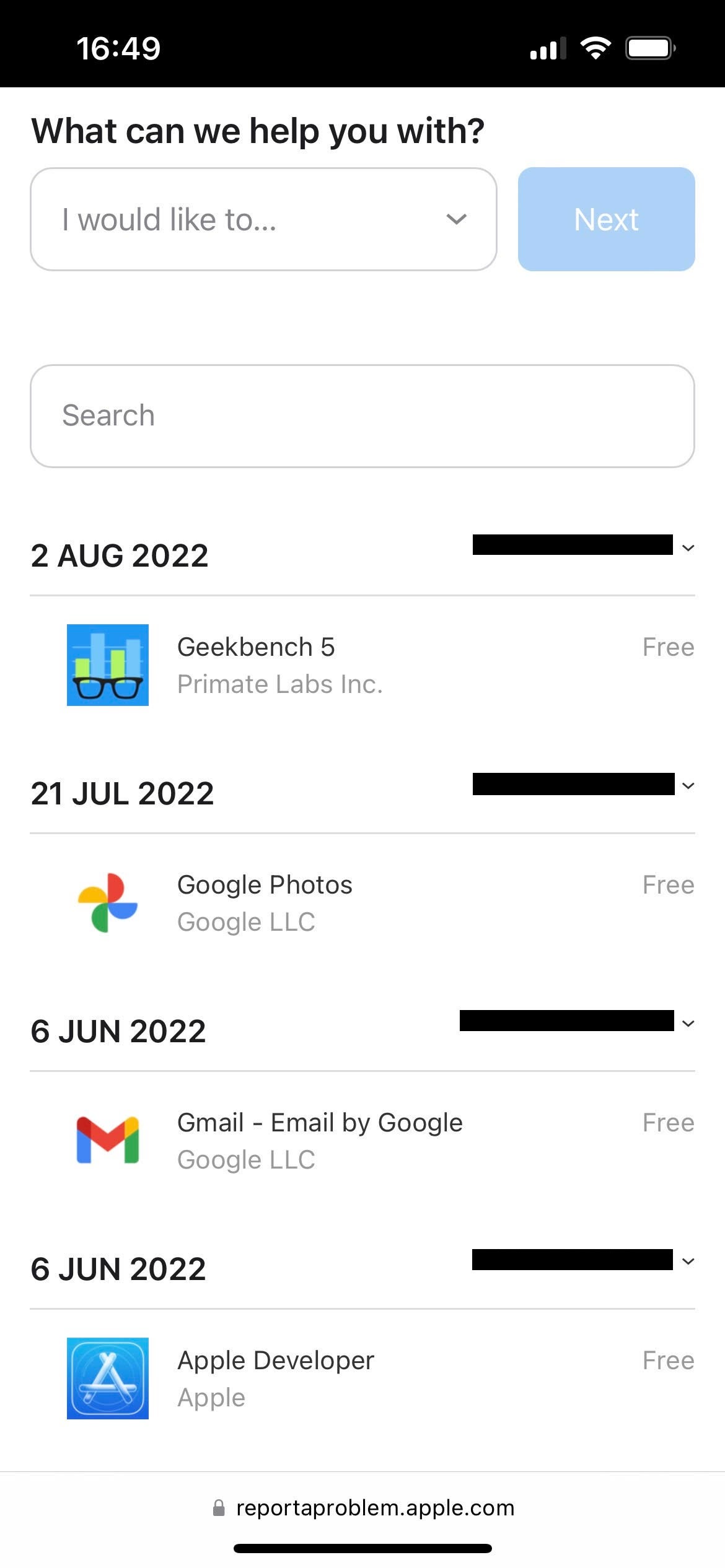
FAQs
You might want to check your App Store spending to keep track of your habits, to ensure you haven’t made any accidental purchases, or to check that you haven’t been overcharged for something.
You can tap on any of the spending entries and choose to claim a refund if you believe that you have been wrongly charged.
The post How to view your App Store purchase history appeared first on Trusted Reviews.












