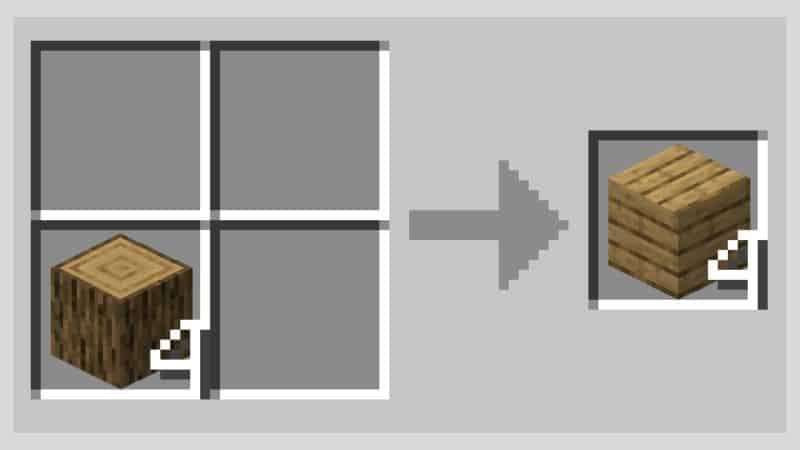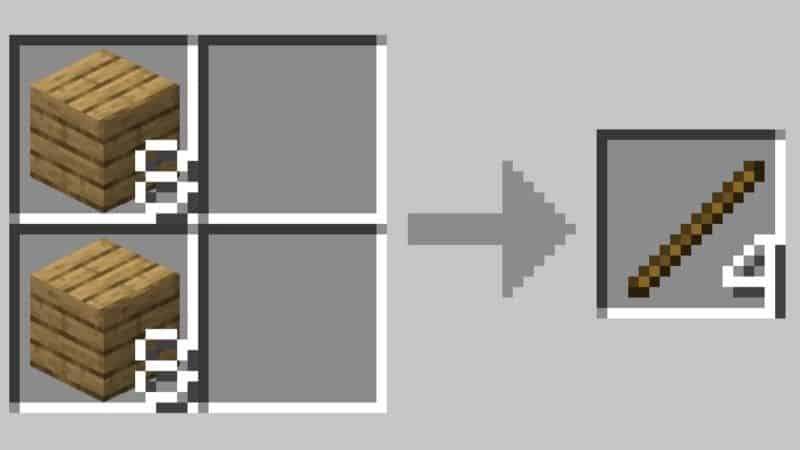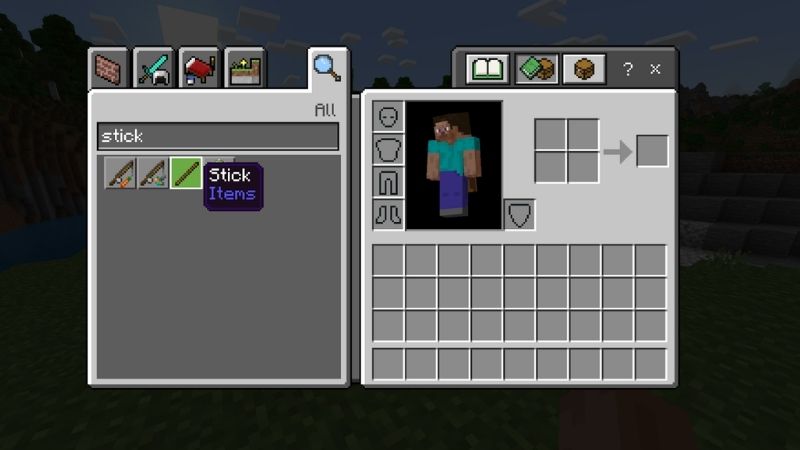WePC is reader-supported. When you buy through links on our site, we may earn an affiliate commission. Learn more
Last Updated:
Sticks have a variety of uses in Minecraft and are one of the first things that players should learn to craft in order to create essential tools and weapons as well as other useful items and tools in their Minecraft world. It doesn’t matter which platform and console you use whether it’s PC, PS4 or Xbox, java edition or bedrock edition, making sticks is always the same in Minecraft.
Use this tutorial to learn how you can use wood planks to make sticks, as well as some of the most popular uses for a Minecraft stick.

Materials Needed To Make Sticks In Minecraft
In order to begin to create sticks in Minecraft you will need to chop down trees. Don’t worry if you don’t have access to any tools, you can actually break the blocks using your unequipped hand quite easily.
Each different type of tree drops a different corresponding kind of log. A log is a basic building block and can then be turned into planks. Once you have made planks then you can turn these into sticks. Two planks are required to make four sticks.
In survival mode you will be able to use the crafting menu within your inventory in order to create sticks.
All you need to do is place two wood planks within the crafting grid. You must place one above the other in order for it to create sticks, with no other blocks or items in the crafting table.
If you like, you can use some wood to create a crafting table by placing four planks in your crafting menu. They need to be places in a 2×2 square.
You can use any type of wooden plank for this such as oak, birch, spruce, jungle, acacia, crimson, dark oak or even warped planks.
Here is a step-by-step recipe with images on how to obtain and craft sticks.
The tree is every Minecrafter’s best friend in a new world, and the first thing you should consider breaking as you get started. You’ll most likely spawn near one as well, unless you are unlucky enough to spawn in a Mesa (Badlands) biome or Desert.
To break a Log, simply use the action button with anything in your hand – or nothing! Tools will lose durability when used to break a tree, so unless you’re using an Axe (which speeds up the process), you’re better off using your bare hand. Ouch!
Once broken, each block will drop as a Log Block, regardless of whether you use Silk Touch or not.
Due to the small size of these crafting recipes, this can either be done in your on-person, 2×2 crafting inventory space, or in a 3×3 Crafting Table grid.
In order to make Sticks, you first need to turn your Logs into Wooden Planks. Place the Logs in one space on the crafting grid, leaving every other space empty. You’ll see, as per the image below, that you will get four Wooden Planks for every one Log Block.
Next you’re going to want to move your new Wooden Planks over to the crafting grid. As mentioned earlier, to craft Sticks, you’re going to need to place these in a slightly different formation, with one on top of the other. You can stack these, though, like in the image below, and you’ll receive four Sticks for every two Planks.
You can even mix Plank types in this recipe, so if you have odd Planks to use up, turn them into Sticks! For example one Oak Planks Block and one Mangrove Planks Block will still provide you with four Sticks.
Remove your planks and place them in your inventory! Unlike planks, there is only one type of stick. No matter which type of log you use they will always be the same.
If you do find yourself in a Badlands or Desert biome with no tree in sight, there is still an option for you. And there’s no crafting involved. In either of these biomes, you’ll be surrounded by dead bushes – little branches poking out of the ground. Break these, and they have a chance to drop a stick!
The bad news is that, in order to craft any wooden tools with it, you’ll still need Wooden Planks. In a Mesa, you could go looking for exposed Mineshafts, and in a Desert, keep an eye out for a Village!
An alternative to crafting sticks is to leave survival mode entirely. By going to the settings page you can turn your game to creative mode.
By doing this you will have access to all the available materials within Minecraft in unlimited resources.
By entering your inventory as normal you will be able to see a search function where you can search for any materials you like including sticks.
What is a Stick used for in Minecraft?
Players can use sticks to craft a variety of items. Each of these items have their own unique uses. Using these tools will allow you to progress through the game efficiently.
Here are some examples of things that require sticks:
- Tools: Every tool such as pickaxes, axes and shovels will require sticks to create them. There will always be the main crafting material (gold, iron, stone) plus sticks.
- Weapons: All weapons such as swords and bows will require sticks. They will require the main crafting material (gold, iron, stone) plus sticks.
- Fishing rod: These tools can be used to catch fish which can be cooked for sustenance or fed to other animals.
- Ladders: These handy items are a great resource to have in order to efficiently mine. They are also made of sticks.
- Fences: These are useful for fencing off any areas where you either want to keep something in or out. Keep those creepers away using fences!
- Torches: To make these you will need sticks, coal or charcoal. These tools are the easiest way to keep things lit up at night or in mines.
- Rails: If you’re wanting to cart around items or yourself then you will need rails. They use sticks and iron.
- Signs: Placing signs is a fun way to add character to your world as well as reminding you where things are. You will need sticks and planks to make these.
Sticks are an essential material to create in Minecraft in order to quickly progress through the game. They have many crafting uses and are fairly easy to craft.
From tools and weapons to decoration, sticks have many uses and are one of the most used materials in Minecraft.
More Minecraft Crafting Recipe guides
And head over to our Minecraft hub for even more news, guides and how-tos!