
Google’s split-screen keyboard has arrived on the Galaxy Z Fold 3, joining Samsung’s own effort that comes as the default option. Is there any difference between the two, and how does Gboard’s split-screen mode compare to the standard Samsung version that comes with the phone?
While a new keyboard mode doesn’t sound like a big deal on paper, going hands-on with Gboard’s split-screen mode proves that it most definitely is.
A quick Gboard refresher
You’re probably familiar with Google Gboard already. Not only is it the default keyboard option on the Pixel series and various other Android phones, but it’s also available as a free download from Google Play for use on any Android phone. It’s also very good, with plenty of speed and impressive swipe-typing accuracy.
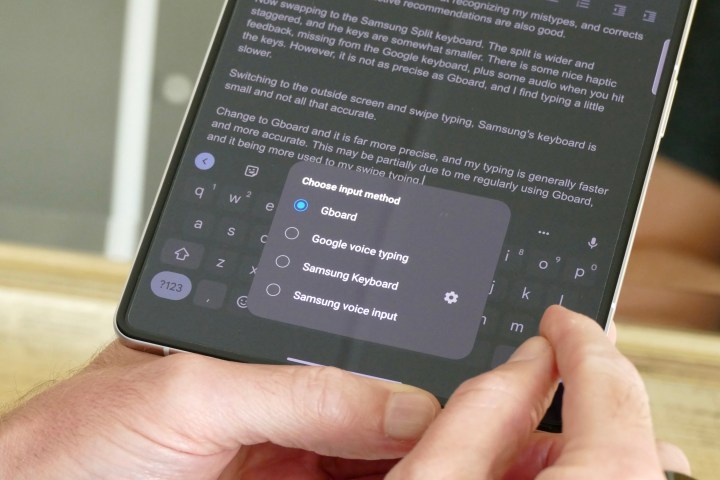
However, it has never been designed for use on a folding phone like the Z Fold 3. The nature of the Fold’s wide screen makes the keyboard stretched-out and awkward. Samsung solved this with its split-screen keyboard, placing a gap in the middle, with the keys are tight against the sides of the screen, ready for dual-thumb typing.
Now, via a software update on the Z Fold 3 and a beta version of Gboard, Samsung’s split-screen option is no longer the only game in town, as Gboard now has its own split-screen mode.
To try it out on your phone (and do remember it is a beta feature, which means it may not be as stable as the publicly available version), make sure your Galaxy Z Fold 3 is running the most up-to-date version of the software. From there, apply to be a beta tester for the Google Gboard app on Google Play. Make sure Gboard is active on your Galaxy Z Fold 3 by going to General Management under Settings, then Keyboard List and Default to ensure that it’s active.
Gboard split-screen vs. Samsung split-screen
Google’s take on the split-screen keyboard is slightly different from Samsung’s. Samsung’s keyboard has a wide central split and a dramatically staggered layout on either side of the screen. There are five rows of keys in total, covering numbers, letters, and the space bar (plus associated punctuation keys). A menu bar has options to cancel the split-screen or enter a “floating” keyboard mode.
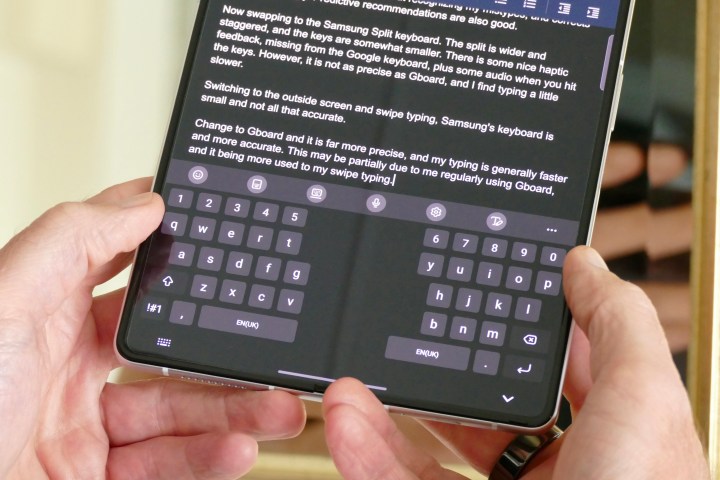
Gboard has four rows and moves the number keys to a secondary menu, but also makes them accessible with a long press on each key on the top line. This approach makes the keys appear larger and therefore easier to press and locate quickly. The split in the center is smaller than Samsung’s keyboard, and there’s no central staggering of the keys either. It looks neater this way. The menu bar also has a button to activate a floating keyboard mode, or to cancel the split-screen view.
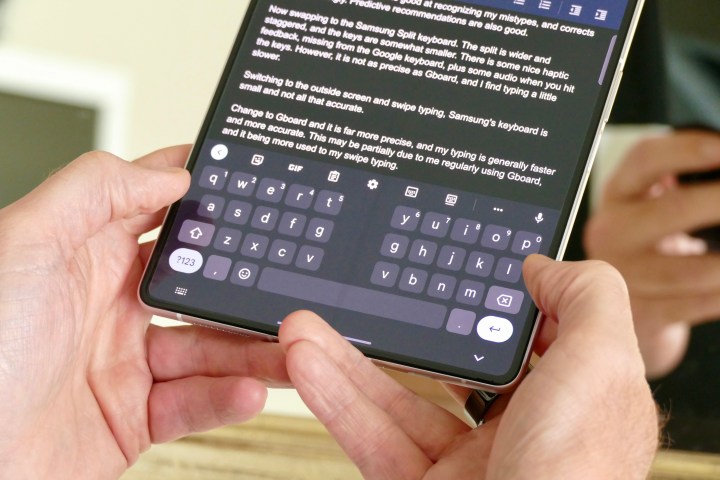
Because the Samsung keyboard is baked into One UI on the Z Fold 3, it does have some tactile advantages. It has some haptic feedback for a subtle vibration each time you press one of the keys, plus each key has an audible tap sound, too. But both these are optional if you don’t like them. Google’s Gboard remains silent and vibration-free while it’s being used.
Which one is better to type on?
There’s a caveat before we go too deeply into which one is better. Apart from personal preferences about typing, both keyboards will adapt to your own personal typing style the more you use them, so switching to either keyboard if you have never used either before will result in a period of adjustment. This means you may find the accuracy of the swipe-typing mode, predictive text, and whether it automatically corrects your common misspellings less than stellar until you’ve had proper time with either keyboard. I’ve used both keyboards on the Galaxy Z Fold 3 for a while, but use Gboard on all other Android phones.

Google’s Gboard is definitely the faster, more natural, and less frustrating keyboard to type on the Galaxy Z Fold 3, compared to Samsung’s own split-screen keyboard. The four-row layout has a lot to do with this, as the keyboard feels less cramped and more suitable for different thumb sizes. It’s also beneficial if you’re like me and tend to type faster and faster — and expect the keyboard to keep up with misspellings. Gboard is far better at recognizing these for me, which may be partially to do with the amount I use it compared to Samsung’s keyboard. However, due to the lack of decent split-screen alternatives on the Galaxy Z Fold 3 until now, I feel it should have a better idea than it does.
Gboard’s speed and accuracy mean I will continue using it on the unfolded Galaxy Z Fold 3, but due to the device’s unusual dual-screen design, it also has to function properly when the phone is closed. Again, Gboard has four rows of keys on the phone’s outer screen compared to Samsung’s five, giving the impression of more room to type. Closed, I use swipe typing on the Galaxy Z Fold 3. Gboard’s swift swiping recognition is excellent and easily surpasses Samsung’s accuracy.
A promising glimpse at Android’s big-screen future
The arrival of split-screen mode in Google Gboard is very good news for Galaxy Z Fold 3 owners. Even if you like Samsung’s own split-screen keyboard, the difference between a five-row and four-row layout may make a substantial difference to your typing speed. Until now, I’ve switched between Gboard on the Z Fold 3’s outer screen and a floating Gboard keyboard on the unfolded screen — or for longer periods of typing, switched over to the Samsung split-screen version. Gboard’s split-screen mode means I can stick with it as my sole keyboard all the time.
Gboard’s split-screen mode will inevitably be part of its Android 12L update, which is designed to improve the user experience on both foldables and tablets in the future. If Google’s rumored folding Pixel device eventually arrives, expect it to use Android 12L and feature the split-screen Gboard mode. The forthcoming Google Pixel tablet may also use the same software. Based on how Gboard’s split-screen mode performs on the Galaxy Z Fold 3, it’s a very positive step for Google’s continued efforts to refine the way we use devices with larger screens.
Editors’ Recommendations






