
OPINION: ChromeOS 103 is now available, making Chromebook devices more integrated than ever with Android phones. But a lot of the features may already be familiar to any iPhone owners out there.
As a longstanding iPhone user myself, I can admit that Apple does have its flaws; from overpriced Lighting adaptors to the bizarre naming choices of the M1 series of processors, there are some nagging issues that most Apple users confess to.
However, a fairly undisputed claim about the company is that it knows how to integrate its products, with pretty much all devices – including the iPhone, iPad, Apple Watch and Mac ranges – being designed to work in tandem.
The same can not always be said, however, for the phones on the other side of the pond. While Android phones can be fantastic devices – check out our best list of Android phones to see which ones we like best – they are usually not as seamless when it comes to integration.
It seems that Google is aware of this issue, as the release of ChromeOS 103 seems to be taking a couple of pages from Apple’s playbook, with new features allowing Android handsets to work much better with Chromebook devices.
One such feature is the support for Wi-Fi sharing, as Android will now be able to share passwords to Chromebooks via Nearby Share from the Wi-Fi settings in the phone. Apple introduced this feature in iOS 11 in 2017, and I’ve never met an Apple user who doesn’t fawn over how simple it is to share a password at the touch of a button.
Nearby Share isn’t too different from Apple’s own AirDrop, allowing users to share photos and files via Wi-Fi, rather than having to connect them through physical cables or through another service, like email.
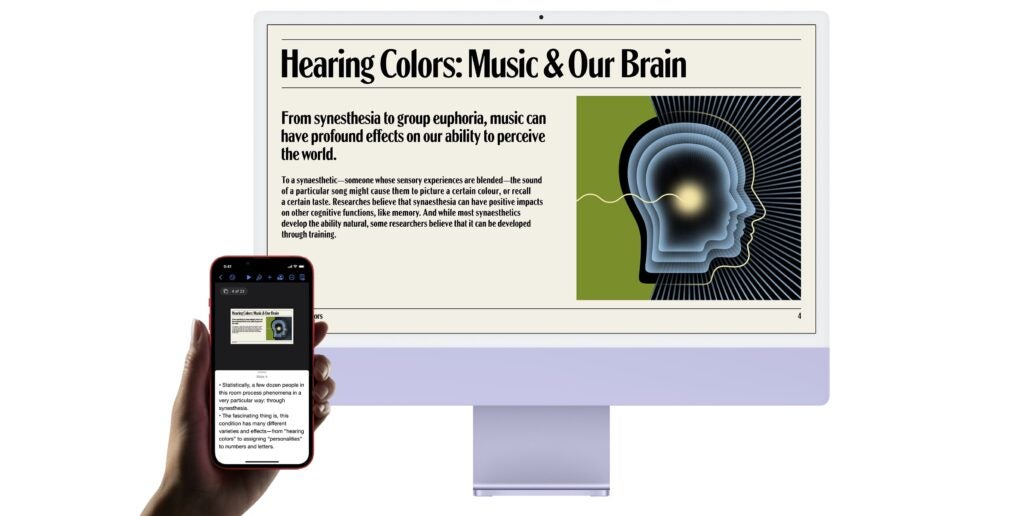
Another new feature that will be rolling out in the summer is Fast Pair, which will allow users to pair Bluetooth earbuds with their Chromebook through a simple button tap. This may be familiar to any AirPod owners, as users only need to open their AirPods near their iPhone to configure a connection, avoiding the need to run through your iPhone settings in search of a new Bluetooth device.
And that’s not to say that these new features are not welcome, and Apple certainly doesn’t own the right to speedy Bluetooth connections, but it’s clear that Google has had a least a little inspiration from the iPhone’s vast feature library.
The lack of integration between Android phones and non-Apple computers is also due to the fact that Android spans more than just one company, with the likes of Google, Samsung and Oppo all falling into the Android category. The diversity in companies is bound to make it harder to create the same seamless operation Apple has managed to achieve, and it is nice to see Google attempting to make it easier for consumers to use a Samsung phone with a Chromebook as if it was one device, not two.
More features will be coming over the next few months, and I do hope that it creates an improved experience for more users. However, it seems that Google, and other Android companies, may be following in the footsteps of Apple for a long time if they ever want to achieve that same level of seamless integration that keeps so many people trapped in the Apple bubble.
Ctrl+Alt+Delete is our weekly computing-focussed opinion column where we delve deeper into the world of computers, laptops, components, peripherals and more. Find it on Trusted Reviews every Saturday afternoon.






