
WePC is reader-supported. When you buy through links on our site, we may earn an affiliate commission. Learn more
Last Updated:
Promo codes are a gamers best friend. While they often only gift cosmetic items – not that there’s anything wrong with a snazzy new virtual fit – it’s great when they provide useful in-game items, too. And despite usually doing everything in their power to make you drop your irl dollars on in-game items, The Pokémon Company are surprisingly good at throwing out the odd promo code for Pokémon Go. Here are all the latest ones you need to know!

Pokémon GO codes — June 2022
| E9K4SY77F5623 | 10 Pokéballs |
Pokémon GO Prime Gaming rewards
Pokémon GO has also recently teamed up with Amazon Prime Gaming for monthly, free, in-game rewards. You can still get the May reward if you’re quick, but the next reward will be available in the next few days. By redeeming the May bundle, Trainers will receive 30 Poké Balls, 5 Max Revives and 1 valuable Lucky Egg.
To redeem your Pokémon GO Prime Gaming bundle, you must have an Amazon Prime subscription. Head to the Pokémon GO Prime Gaming page, click “Collect Now”, and copy or type the code into the promo section at the bottom of the Pokémon GO in-game shop page in the app itself.
Expired Pokémon Go codes
| KUAXZBJUTP3B7 | Samsung Galaxy A Series Outfit |
| LRQEV2VZ59UDA | Verizon Mask Two Verizon Jackets |
| GXSD5CJ556NHG | North Face x Gucci Avatar Items |
| DJTLEKBK2G5EK | Receive a Star Piece 10 Stickers 10 Pinap Berries 20 Ultra Balls |
| TRFJVYZVVV8R4 | Receive a Lucky Egg 10 Max Revive 30 Ultra Balls |
| UWJ4PFY623R5X | Receive 5 Ultra Balls 1 Lucky Egg 5 Stickers |
| 9FC4SN7K5DAJ6 | Receive 1 Star Piece 5 Stickers 5 Razz Berries |
| 5PTHMZ3AZM5QC | Receive 1 Sinnoh Stone 10 Ultra Balls 10 Max Potions |
| 6W2QRHMM9W2R9 | Receive 10 Poke Balls 5 Razz Berries |
How to redeem Pokémon Go codes
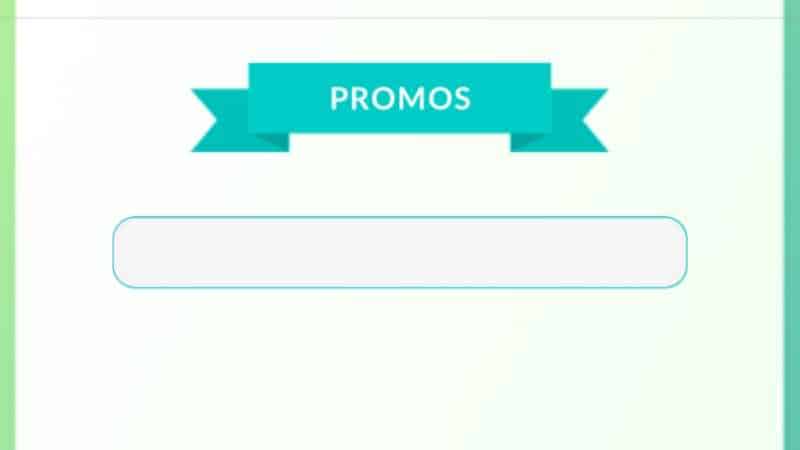
How To Redeem Codes In Pokémon Go On Android
- Load up Pokémon Go.
- Select the Pokéball icon at the bottom of the display.
- Click the Shop icon then scroll down. Towards the bottom you’ll see Promos.
- Enter the code then select Redeem. Your account should now be updated with the bonus reward.
How To Redeem Codes In Pokémon Go On iOS
Follow steps 1-4 above. If Redeem is missing on your device, you will have to visit the official Pokémon Go redemption website. Log into your account, enter the code, and it should become active on your device.
Fan of Pokémon Go and want to play more? Check out our guide of all the Pokémon games, in the last couple of years… both current and still to come!






