
When we decide to buy a new hardware component, there are a number of different ways we can ensure the upgrade we choose is right for our specific needs. It doesn’t matter whether you’re looking for a budget headset or the best 4K 144Hz monitor, you should always consider the main features and aspects before making a final decision.
For that reason, we’ve outlined the most important factors than separate a good monitor from a bad one. Reviewing the following areas before a hardware upgrade will ensure your purchase is not only right for you, but might also save you time, money, and stress as well.
Let’s get stuck in;
Panel Types
Every monitor on the market is built using one of several specific panel technologies. These technologies usually tell us what to expect (in terms of performance) from that specific monitor. There are three main panel technologies used in modern monitors – IPS (In-plane switching), VA (Vertical alignment), and TN (Twisted nematic). They all come with their own very unique set of pros and cons, which lend themselves nicely to various user requirements. IPS is generally better for color recreation and viewing angles, whereas TN – a panel that produces less color accuracy – offers better responsiveness, making them ideal for gamers. Leaving VA, which is somewhere in the middle.
To better understand the pros and cons of these panel technologies, we’ve created the following table;
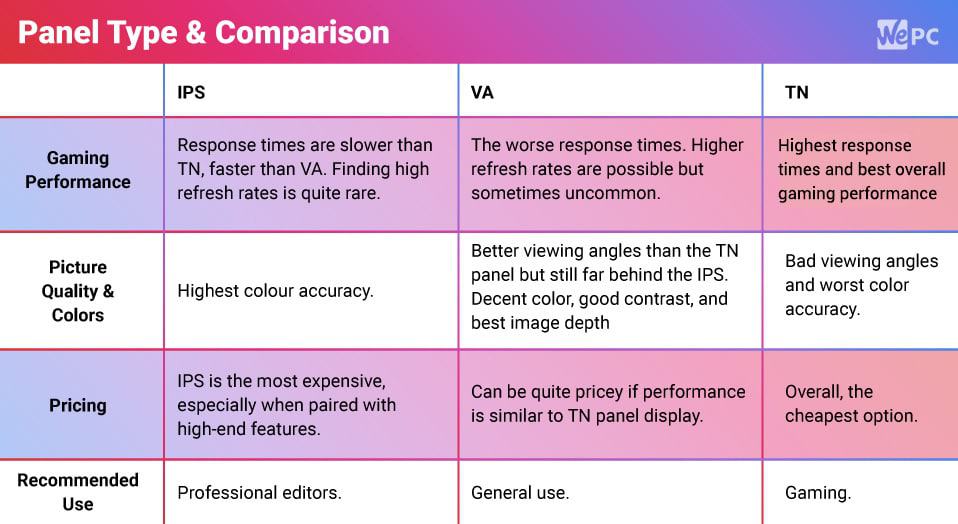
Check our complete TN vs VA vs IPS guide here.
Refresh Rates
Refresh rates are easily one of the most important specifications you must consider when purchasing a monitor for gaming. Refresh rates are displayed in Hz (Hertz) and measure how fast the monitor can refresh the image it’s displaying. Today’s monitors offer up a variety of different refresh rate options – ranging from 60Hz to 360Hz – with faster rates being more desirable by gamers who like to play fast-paced FPS titles.
Refresh rate guides:
Having said that, the refresh rate is only one piece of the puzzle when it comes to the perfect mix of specs for gaming. The other factors will be touched upon shortly, but for now, let the following be a rough guide to what refresh rates best suit what scenario;
- 60Hz is ideal if you plan to use your monitor for;
- Everyday usage – emails, google, etc
- Office work
- Creative workflows
- Old school gaming that isn’t fast-paced
- 144Hz is ideal if you plan to use your monitor for;
- Fast-paced FPS titles in particular – CS:GO, PUBG, COD
- 240Hz is ideal if you plan to use your monitor for;
- Competitive esports
- Playing games on a high-end gaming rig that can produce 240Hz in numerous titles
- 360Hz is perfect for esports gamers;
- Best for competitive players
Response Time
Next up, we have response time. This tells us how fast the pixels in your monitor change color, usually using the GTG (Grey-to-grey) transition. The response time is measured in milliseconds and can range from 1ms up to around 5ms in modern-day panels. Response time is the second most important factor a gamer should be concerned with, as slower response time monitors can experience visual artifacts such as image ghosting. This is when the image becomes distorted with a ghost trail because the pixels can’t keep up with the fast-moving objects. Make sure you get the lowest response time possible to increase your overall gaming experience.
Screen Resolution
Whether you’re big into gaming or need the extra real-estate of work tasks, screen resolution is a hugely important aspect of a monitor. This is because screen resolution has a direct impact on how demanding a game is and the overall picture quality of the monitor.
A monitor that offers 1440p quality will have a 2560 x 1440 screen resolution – otherwise known as WQHD. This means that the panel can literally display 1440 pixels vertically and 2560 pixels horizontally. Compare this with a 1080p monitor (1920 x 1080 ), and you will see a clear difference in both picture clarity and screen real-estate
Be aware, though, higher screen resolution in games can be extremely taxing on your system. If you plan on upgrading from a 1080p monitor to 1440p or even 4k, prepare to take a huge dip in-game performance.
FreeSync and G-Sync
Adaptive sync is far from new. It’s a technology that has been implemented into a ton of monitors over the past 5-8 years with varying results across the board. Adaptive sync is a technology that synchronizes the refresh rate of your monitor with the frame rate of the game you’re playing. This, in turn, provides a much smoother picture when gaming.
Having said that, your system must meet some basic requirements to be able to get the most out of the technology. For best results, your PC must be able to output equal frames per second to the monitors refresh rate. So, if your refresh rate is 144Hz, you realistically want to be getting 144FPS in-game. This will result in the best gaming experience for the most part.
Certainly something worth considering if you had planned on getting a high-end monitor for that feature alone.
What Budget Should I Spend?
Budget is an interesting factor within the tech universe. There are little rules and guidelines we like to follow when it comes to our budget. A great example of this is; spending half your PC budget on your GPU. This will ensure the highest levels of graphical performance. Anyway, as far as monitors are concerned, we like to take a slightly different approach.
Budget is hugely important as the difference between an entry-level display and a high-end one can be staggering – as you’ll soon see. It all comes down to your specific needs. Follow the above things to consider to work out the specs that best suit your needs then use this simple table to work out roughly what budget you need to spend:
- Low-end gaming monitor – $150-250
- Mid-range gaming monitor – $300-450
- High-end gaming monitor – $500+
- Office monitor – $100+
- Entry-level editing monitor – $200
- High-end editing monitor – $400+
- Low-end ultra-wide monitor – $250
- High-end ultra-wide gaming monitor – $700-1,000+
- Low-end 4K monitor – $300
- High-end 4K monitor – $700+






