
Last Updated:
V Rising has a multiplayer feature called clans, which is an important part of creating parties and alliances with other players. However, there is a cap (for the most part) on V Rising clans, so we shall teach you everything you need to know about clans in V Rising, and the clan is full issue. We have to mention the first part so you can understand why you can and cannot fix the issue, depending on the situation.
How to fix V Rising clan is full issue?
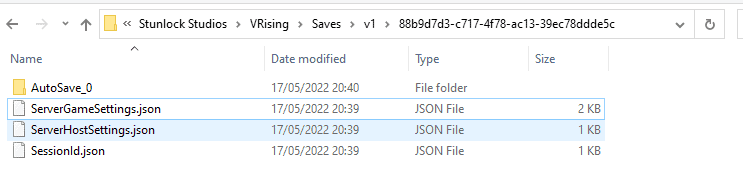
Depending on the content you’re doing, you will find that you may or may not be able to fic the clan is full issue. The reason for it is down to the server you’re playing on. Firstly, if you’re playing on an official server, you cannot change the clan size. The cap clan size is four players, so if you’re on that server, there is nothing you can do about it.
However, you can on private servers. It doesn’t matter if you’re on an unofficial server, such as a friend hosting it, GPORTAL server, or some other form of private dedicated server. If you’re hosting one on your pc or a dedicated device, you need to find the server files. You can typically find these in “user profile”appdataLocalLowStunlock StudiosVRisingSaves. You can then find the save appropriate, then open the ServerGameSettings.json file in notepad and change the clan size. The max clan size you can have is ten, so change the variable to anywhere between 4-10, and you should see it works in the game.
If you’re on GPORTAL, there is a setting in the server configuration. Type in ‘clan’ in the GPORTAL search while you’re on your V Rising server, and you should find the clan size setting for V Rising. Again, the eligible clan size is between 4-10. Change the value however you like it and then update the server by pressing the save button.
What are V rising clans?
V Rising clans are an important part of the multiplayer experience. No matter what lobby you are in, clans allow players to form alliances with each other. joining a clan with another player then allows you to share spaces together and create bases with each other. It also allows you to use supportive spells on each other, such as heals and shields, and avoids directly damaging your ally with AOE effects.
It also offers players the opportunity to see where their friends are on the map. As you look at the map, you will find a circle with names above them, allowing you to track your friends. You also get names and health bars on the left side of the screen indicating their health bars.
For more V Rising guides, why not check out our V Rising hub for more content?






